About the site
About OpenDining
A simulated restaurant booking platform inspired by OpenTable
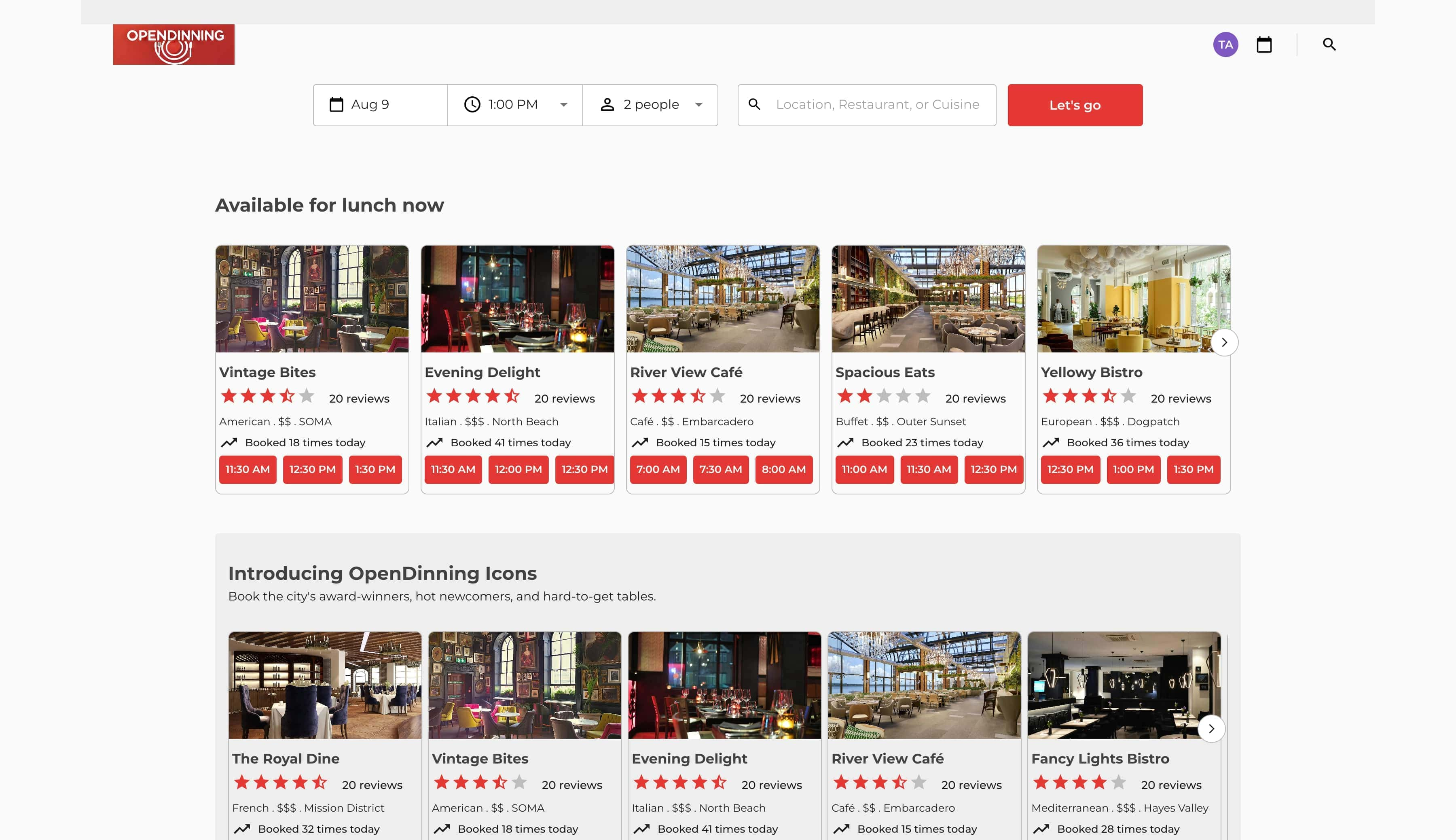
OpenDining displays a variety of restaurants, including information such as reviews and available booking times. Users can browse through different dining options and view essential details about each restaurant.
The platform provides a detailed page for each restaurant, showcasing a description, photos, menus, and reviews. Additionally, users can simulate the process of booking a table, giving them an interactive experience of the booking flow.
OpenDining also includes a checkout page that mimics the steps involved in finalizing a reservation, offering a realistic simulation of the booking and payment process.
OpenDining displays restaurants, including names, descriptions, photos, menus, reviews, and booking times.
The platform simulates a table booking process without requiring real-time availability checks or payments.
Restaurant pages are pre-populated with mock details to showcase menus, reviews, and photos.
Reviews displayed on restaurant pages are static and cannot be modified or added by users.
Browse a variety of restaurants with essential details such as name, description, and reviews.
View detailed restaurant pages, including menus, photos, and static user reviews.
Simulate the process of booking a table with an interactive form to select date, time, and party size.
Interact with a checkout page that mimics a realistic reservation finalization process.
Explore static restaurant menus to view available dishes and prices.
Navigate a clean and user-friendly interface designed for browsing and booking simulations.
User authentication or account creation — Users cannot log in, create accounts, or save reservations.
Integration with third-party services.
Payment processing — No real payment transactions are supported; the checkout process is a simulation.
Restaurant reviews submission — Users cannot submit new reviews or ratings for restaurants.
Search filters — Advanced search options like cuisine type, location radius, or price range are not supported.
User-generated content — Adding photos, reviews, or comments to a restaurant page is not supported.
This website supports the following configurations. You can customize the behavior using the configuration URL parameters or use default values.
| Parameter | Default Value | Description |
|---|---|---|
hide_aria_labels | false | Indicates if ARIA labels should be hidden for accessibility purposes. |
latency | 1500 | Simulated latency for interactions in the application (milliseconds). |
error_booking | false | Simulates an error during the table booking process. |
no_available_slots | false | Simulates a scenario where no booking slots are available. |
run_id | The identifier for the simulation run. | |
task_id | The identifier for the task being simulated. |
Modify the query parameters as needed to simulate different configurations.