About the site
About GoMail
A simulation of an email dashboard inspired by Gmail
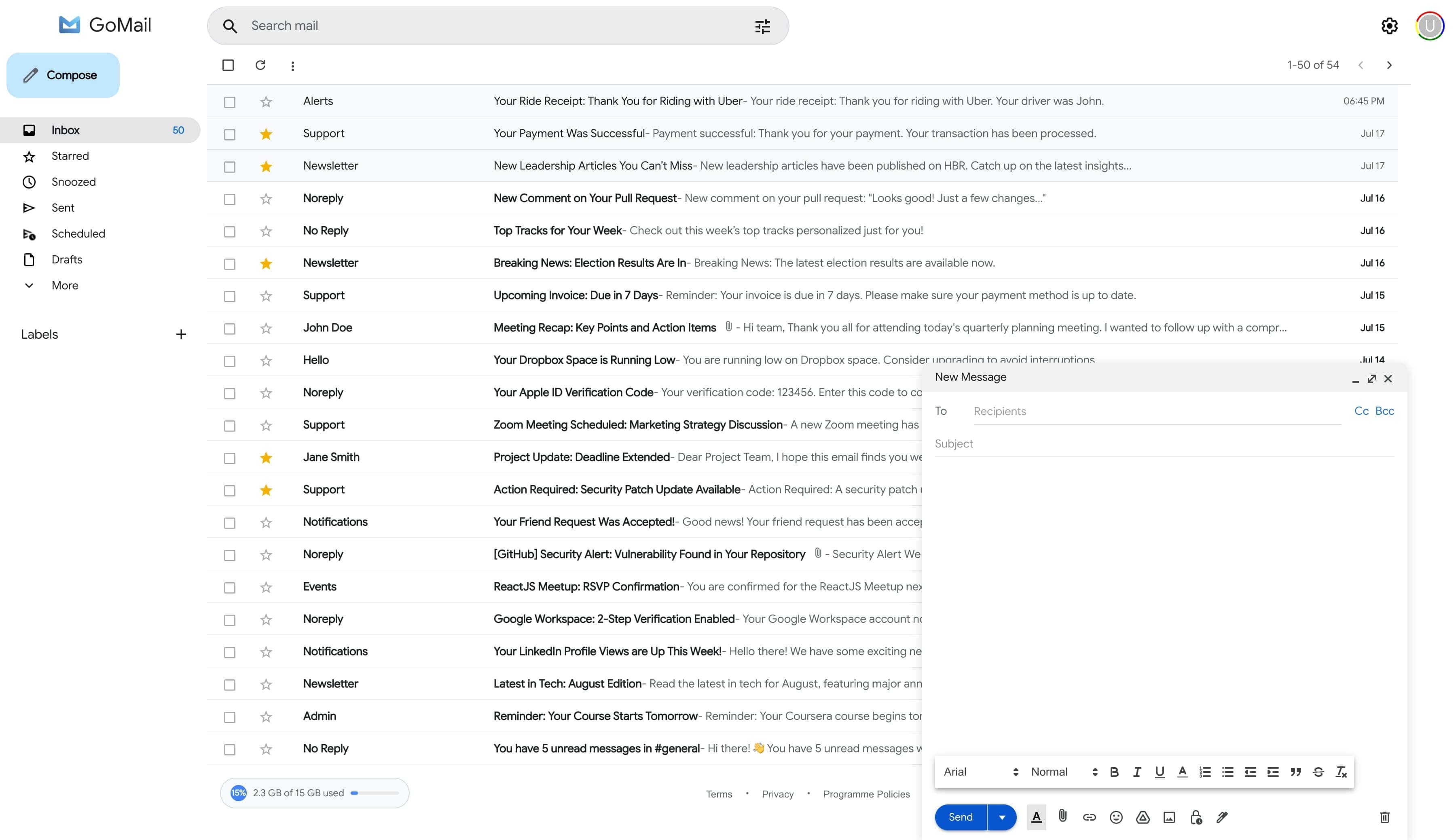
GoMail simulates an email dashboard with various categories such as inbox, sent items, drafts, and more. It allows users to navigate through different sections and interact with their emails in a structured environment.
Users can manage their emails by starring them, marking them as read or unread, deleting them, and performing other common actions. These features replicate standard email management workflows, making it easy to organize and track messages.
The platform also includes functionality to compose and send emails. Users can create new messages, enter recipient details and send emails, simulating the core features of an email client.
GoMail operates with a default pre-set user account, requiring no login.
The platform features a pre-defined list of mock email contacts for autocomplete functionality.
Emails include fictitious data for recipients, senders, and content to simulate realistic scenarios.
Scheduled emails use mock data and are stored under the "Scheduled" category upon selection of date and time.
The platform ensures consistent testing with deterministic email data and customizable labels.
Simulated accounts can be configured using the `/config` page to set a specific "email_account".
Access to core mail categories: Inbox, Starred, Snoozed, Sent, Scheduled, Draft, and customizable labels.
Read individual emails, including viewing their body content.
Compose emails with support for text formatting: bold, italics, underline, strikethrough, alignment, and color options.
Autocomplete functionality for recipient emails using pre-defined mock contacts.
Simulate scheduling emails by selecting specific dates and times (stored under "Scheduled").
Pagination support for navigating through email lists.
Custom label creation, including nested labels, with options to configure their visibility in Settings.
Mark emails as read/unread, delete emails, and organize them into categories.
Multiple compose windows supported with minimize functionality for seamless drafting.
Configure mock email accounts using the `/config` endpoint (e.g., `email_account`).
Integration with Google Calendar or account-level customizations.
Attachment of images, files, or documents to emails.
Access to Google Drive or external storage integrations.
Settings for General, Inbox, Accounts, Filters and Blocked Addresses, Themes, and other advanced options.
Dynamic connections or real-time email syncing with external servers.
Sending emails to real recipients or interacting with external email accounts.
Advanced email search functionality beyond category and pagination support.
Import/export of contacts or external integration for contact lists.
This website supports the following configurations. You can customize the behavior using the configuration URL parameters or use default values.
| Parameter | Default Value | Description |
|---|---|---|
email_account | fede.lopez@gmail.com | Default email account used for login simulation. |
latency | 2000 | Simulated latency for interactions in the application (milliseconds). |
splash_screen_delay | 6000 | Delay time for displaying the splash screen (milliseconds). |
hide_aria_labels | true | Enables accessibility features in the application. |
run_id | The identifier for the simulation run. | |
task_id | The identifier for the task being simulated. |
Modify the query parameters as needed to simulate different configurations.